How to connect Epson L3150 printer to wifi?
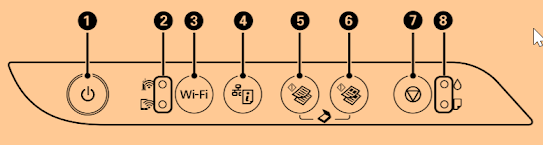
CONNECT EPSON L3150 PRINTER TO WI-FI First things I wanted to tell you that before starting connecting or using your printer you must used to go through the user guide book for understanding your printer. Now i describe step by step about Epson L3150 printer wireless setup or how to connect to Wi-Fi :- Control Panel Buttons and Lights 1 The power button and light 2 The Wi-Fi and Wi-Fi Direct network status lights 3 The Wi-Fi button 4 The network status button 5 The B&W copy button 6 The color copy button 7 The stop button 8 The ink and paper light ⬤ First press power on button to start the printer. Wi-Fi Direct Mode Setup You can enable Wi-Fi Direct mode to allow direct communication between your product and computer or other devices without a wireless router or access point. Make sure paper (A4 size) is loaded before you begin. Note: If you are printing...